The Control Panel
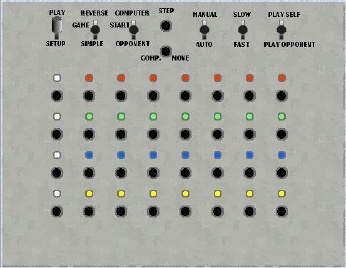
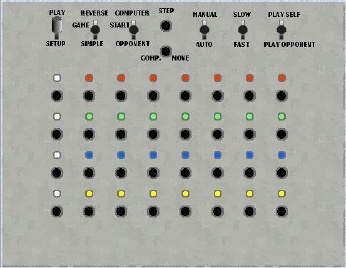
All interaction with NIMROD takes place at the Control Desk, through this panel.
The lever switches (and two buttons) at the top control the play of the game. (The layout of functions shown is pure supposition. No details were available on the actual layout, although the options shown must have been included. The functions as assumed in the simulation are described below.)
The rows of lamps and buttons represent the heaps of "matches" that are used to play NIM without a computer. Pressing a button (during your move) turns off all lights in the row to the right of it, and leaves the one above and those to the left lit. (The white lights at far left, above the 'zero' buttons, do not represent 'matches' — they indicate which heap was the last changed.)
From left to right the switches are:
SETUP / PLAYInitial setup of the game is with this switch in the vertical position. The game begins when it is moved to the 'PLAY' position.SIMPLE / REVERSE GAMEIn the Simple game the winner is the player who takes the last match. In the Reverse game, the one forced to take the last match loses.OPPONENT / COMPUTER STARTSWhen this switch is vertical, the player is expected to make the first move. In the other position, the computer will take first crack (when the COMP. MOVE button is pressed).AUTO / MANUAL INSTRUCTION STEPPINGIn AUTO mode, the computer runs intself completely through its program on each move once the COMP. MOVE button is pressed. In MANUAL, it is stepped through the sequence by the operator using the STEP button, so visitors can watch its operation at a comfortable pace.FAST / SLOW STEPPINGWith the switch in the FAST position, the computer makes its move essentially instantaneously when the COMP. MOVE button is pressed. In SLOW mode it goes at about one step per second, so the logic sequence becomes apparent.PLAY OPPONENT / PLAY SELFIf set to PLAY SELF, the computer will take the part of both players. Pressing the COMP. MOVE button causes it to make each player's move alternately. The heap buttons are not active in this mode. |
The two buttons at top centre of the panel control the computer's moves:
COMP. MOVE |
Whenever it is the computer's turn to move, this button must be pressed to ask it to do so. |
STEP |
This button is only functional when the instructions are being manually stepped. Each operation advances the sequence by one full step. |